Understanding Email: MX Records
Where to start: Understanding Email Retrieval: POP vs. IMAP All right, time for round two. MX Records. While POP and IMAP handle the retrieval of email, MX Records answer the…
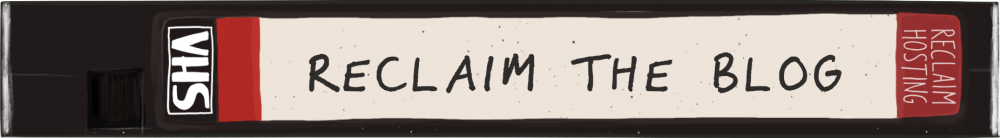
This space is a collection of company announcements and blog posts from Reclaim Hosting staff. We’re so happy you’re here!
Where to start: Understanding Email Retrieval: POP vs. IMAP All right, time for round two. MX Records. While POP and IMAP handle the retrieval of email, MX Records answer the…
This week at Reclaim, the guys and I have spent a lot of time brushing up on all things email related. I say “brushing up,” but take that with a…
Yesterday was like Christmas at Reclaim Hosting, we got a bunch of new art for the Reclaim Hosting aesthetic (it’s all about the aesthetic!) from the brilliant Bryan Mathers. We’ve been working together pretty regularly over the last 8 months for artwork for the Reclaim Hosting site, and I think
Earlier today I was talking with my partner in crime Tim Owens about the fact that Reclaim Hosting turns 3 years old this week. I was under the impression it was July 28th for some reason, but turns out it … Continue reading →
What is WHOIS? Pronounced as the phrase who is, this system’s sole purpose is to ask the following question: who is responsible for an IP address or domain name? Upon…
Just recently added this guide to our support docs, so I thought I would share it here as well. Reclaim Hosting holds onto nightly backups of your website for up to…
It’s been a bit quiet around here recently. Between flying relatively solo on Reclaim Hosting support last week and fitting in some vacation time as well I’ve been fairly busy. That said, I’ve been meaning to play around with CSS … Continue reading →
As I wrote about previously, Bryan Mathers has been working on some designs for a couple of elements of the Reclaim Hosting site. In particular, a visual for the Migrations page as well as one for the various shared hosting packages we … Continue reading →
Subscribe to Reclaim Roundup, our monthly newsletter, to stay up to date with Reclaim Hosting events, announcements, staff picks, and more.
Say hello to the Reclaim Hosting instructional tech community on Discord! There we share resources and ideas, prompt larger discussions, and enjoy impromptu hangouts.
We’re always offering workshops for new admins, flex courses on various tech trends, and even monthly get togethers to share work happening in the community. Check out our Event Calendar for info.