One of the crucial elements to owning your own space online is the ability to tinker and play without fear that you will break something and be unable to fix it. Inevitably things go wrong on occasion and keeping regular backups of your content is highly advised (but that’s easier said than done). Up until now we’ve supported a few different ways for our community to backup their stuff in Reclaim Hosting:
- Generate on-demand backups – Directly in cPanel you have the option of generation either a Full backup of your entire cPanel account (great for migrating to another service) or optionally just your Home directory or databases. While this is a great option for getting a copy of your stuff as an export, it is a manually solution and more than likely by the time something goes wrong your copy you remembered to grab will either be too old to be of use or non-existent.
- Installatron backups – A large majority of our users make use of our automated installer in cPanel powered by Installatron to install WordPress, Omeka, and a host of other software. It’s fast, simple, and we often provide custom software packages through this plugin that aren’t typically easy to install on your own. One of the great things about Installatron is that it has automated backup solutions built directly in. At the time of install or any time afterwards you can choose whether to have the software backup every time an upgrade is completed as well as commit regular backups on a scheduled basis. You don’t even have to store these backups in your hosting account eating into your storage quota, you have the option to choose an FTP location or even Dropbox as an alternative place to store backups of your installs. Restoring from a backup couldn’t be simpler with the option to restore either to the same location or choose a different site to restore to, and the backup includes all files and folders as well as the database for the install to get you back up and running quickly.
These are great options to offer some security for the content you publish at Reclaim Hosting. However there are a few ways in which we think we could do better. Up until now there has been no way to quickly restore a single file or folder that might have accidentally been deleted or overwritten, you’d have to grab a full backup, unpack it, and find what you needed. These backup solutions also default to storing the backups directly on the server which both eats up your server space but more importantly is an insecure method of backing up content. Ideally you’d have a replicated copy of your stuff in an external location in case of larger issues with our datacenter or hardware that render the existing content inaccessible. Today we’re proud to announce a solution to all of these issues.
Automated Offsite Backups
Powered by R1Soft, we have now rolled out an off-site automated backup solution to all users that will capture a copy of all files and databases every day at noon and give you the power to restore them at a granular level directly from within cPanel. And best of all, this comes free of charge as a part of your account with us. Here’s how it works:
Directly from within cPanel you will find the R1Soft Backup Manager in the Files area. When you select it that will automatically redirect you to the offsite storage container for your content and log you in.
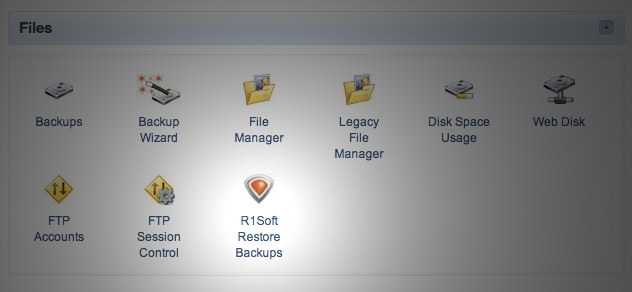
You will find several backups available to choose from. At this time have chosen to store the last 10 days of your content. You can choose to either browse the folders within a particular backup to select specific content, browse your databases, download a full copy of the backup, or in extreme circumstances you can push a restoration of the entire backup back to your hosting account to revert every change that was made since the backup was created.
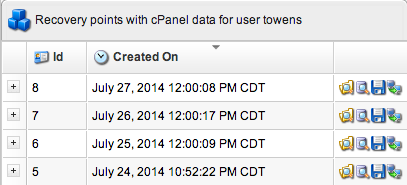
When browsing the contents of a backup you can granularly select specific files and folders that you want to recover. From the top menu you will have the option of either downloading a backup of the selected items, or restore those items back to your hosting account which will automatically push the items right back to your account and bring them online.
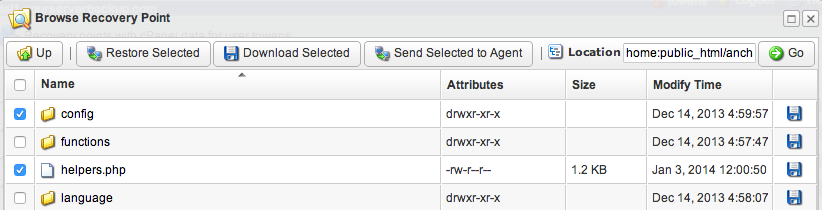
Automated offsite backups are available immediately in all accounts and provided free of charge to all of our customers. We’re excited to continue building on Reclaim Hosting and investing in the great community that has chosen us. Thanks for being a part of this!

